Last summer, I watched my niece transform from a reluctant reader into a budding bookworm, all thanks to an educational tablet. It was like magic—suddenly, stories came alive with interactive elements, and math became a game she couldn’t wait to play. But finding that perfect tablet? That was a journey in itself.
As an aunt and a tech enthusiast, I, along with the KiddyNeedz team, spent weeks researching, comparing, and yes, occasionally pulling my hair out over the dizzying array of options. Which one would be sturdy enough to survive inevitable drops? Was the educational content actually, well, educational? And most importantly, would it keep the kids engaged without turning her into a screen zombie?
With a market flooded with options, finding the perfect balance of education, entertainment, and durability can feel like searching for a digital needle in a haystack. That’s why the KiddyNeedz team has done the legwork for you.
In this guide, we’ll cut through the jargon and marketing hype to reveal the truly outstanding educational tablets of 2024. We made the kids in the family of our team members use the tablets and share their experiences with us. They helped us to choose the best ones available in the market now.
In this review of the best educational tablets, we will discuss about what you need to consider while choosing the best education tablet for students. We have also shortlisted 5 great ones available in the market that can have your child learning, laughing, and maybe even giving you a few precious moments of peace.
Top Picks for Educational Tablets in 2024
There are many great educational tablets for various needs and budgets. You can find a tablet for your child, whether you want an affordable option or a high-quality device.
Let’s look at some of the best choices available, focusing on their strengths and what makes each one unique.
Best for younger kids’ entertainment and learning
Amazon Fire HD 10 Kids Tablet
Suitable age range: 6+ years
The Amazon Fire HD 10 Kids Tablet is designed for young children, offering a vibrant 10.1″ 1080p Full HD display and a user-friendly interface. This large screen size makes the tablet perfect for using educational apps and watching videos, enhancing the joy of interactive learning manifolds.


During our testing, we were amazed at how well the tablet’s included case handled drops and impacts. It survived several drops onto hardwood floors without issue, much to our relief. The battery life is also notable, lasting two days of moderate use, and it charges fully in under four hours.
One of the tablet’s highlights is the 1-year Amazon Kids+ subscription that comes with the tablet. It includes ad-free books, games, and educational apps that children will really like. The Reading Goals feature, in particular, encouraged our testers to read daily by setting manageable targets.
Also noteworthy are the robust parental control features it offers. It allows you to adjust content by age, monitor screen time, block websites, and even approve app purchases remotely. Also included is the Amazon Parent Dashboard, which allowed us to regularly monitor our children’s usage of the tab. We were also able to set personalized learning goals for our child, which helped us stay actively engaged in their digital learning journey.


Available in Blue, Pink, Disney Princess, and Mickey Mouse designs, the Amazon Fire HD 10 Kids Tablet adds a fun, personalized touch. With a 4.6 rating on Amazon, this tablet is a top pick for introducing children to the digital world safely.
Pros
- 2-year warranty
- Durable kid-proof case
- Long battery life
- Extensive parental controls
- 1-year Amazon Kids+ subscription included
Cons
- Limited app selection compared to Google Play Store
- May be outgrown quickly
- Restricted to Amazon’s ecosystem
- Heavier than non-kids tablets
Key Features and Specifications
| Feature | Specification |
|---|---|
| Display | 10.1″ 1080p Full HD (1920 x 1200) |
| Storage | 32GB (expandable up to 1TB with microSD) |
| RAM | 3GB |
| Processor | Octa-core processor – 2x Arm Cortex-A76 up to 2.05 Ghz and 6x Arm Cortex A55 up to 2 Ghz with |
| Battery Life | Up to 13 hours |
| Cameras | 5MP rear and front, 1080p video recording |
| Weight | 23.21 oz (658.1g) |
| Kid-proof Case | Yes, with built-in stand |
| Amazon Kids+ Subscription | 1-year included |
| Accessibility | VoiceView, Screen magnifier, Closed Captioning, Font Size, High Contrast Text, Color Inversion, Color Correction, and Convert Stereo to Mono audio |
| Parental Controls | Enhanced |
| Connectivity | Dual-band Wi-Fi, USB-C, Bluetooth 5.3 |
| Warranty | 2-year worry-free guarantee |
Best for versatile learning and creativity
Apple iPad (10th Gen)
Suitable age range: 8 years old and up
The Apple iPad (10th Gen) stands out as a versatile powerhouse that grows with your child, making it ideal for older kids and teenagers. Our teenage tester was thrilled with the iPad’s versatility, and we observed a significant increase in his engagement with educational content using the interactive science apps and digital art programs that are available.


During our testing, the battery easily lasted through a full day of mixed use, that included video streaming and document editing. The True Tone display proved easy on the eyes during extended reading sessions, which our teenage tester particularly appreciated during study marathons. The new landscape-oriented front camera with Center Stage was a game-changer for video calls and online classes, keeping our tester centered in the frame.
In our opinion, the iPad 10th Generation is perfect for kids education. It could easily handle all the tasks that we threw at it: from reading interactive textbooks to doing creative projects. The A14 Bionic chip powering the iPad delivers smooth performance across all applications, from immersive educational games to video editing projects. The included USB-C port made connecting to external displays and accessories much more convenient compared to older models.


While the iPad 10th Generation comes at a higher price point and requires additional purchases like the Apple Pencil (1st generation only) and a protective case, its performance and versatility make it a worthwhile investment for serious learners. The Magic Keyboard Folio (sold separately) adds laptop-like functionality, which our older testers found particularly useful for schoolwork.
One minor drawback we observed was that younger users might find the lack of a protective case (as included with dedicated kids’ tablets) a concern, so parents should factor in the cost of a suitable case. Additionally, while iPadOS offers some parental controls, they’re not as comprehensive as those found on dedicated children’s tablets.
Kids can leverage the Split View feature for running two apps side by side. When this multitasking feature is combined with the Apple Pencil, the iPad becomes a powerful note-taking and study tool, perfect for more effective studying. You can also explore the Screen Time feature to set limits and monitor usage of your child.
Pros
- Powerful A14 Bionic chip
- Sleek design with 10.9-inch Liquid Retina display
- USB-C port for improved connectivity
- Wide range of high-quality apps
- Long-term software support
Cons
- More expensive than some competitors
- Not compatible with Apple Pencil 2nd gen
- Base model storage (64GB) may be limiting
- Accessories sold separately
- Less robust parental controls than dedicated kids’ tablets
Key Features and Specifications
| Feature | Specification |
|---|---|
| Display | 10.1″ 1080p Full HD (1920 x 1200) |
| Storage | 32GB (expandable up to 1TB) |
| RAM | 3GB |
| Processor | Octa-core 2.0 GHz |
| Battery Life | Up to 12 hours |
| Cameras | 5MP rear, 2MP front-facing |
| Weight | 25.2 oz (714 g) with case |
| Protective Case | Kid-proof with built-in stand |
| Subscription | 1-year subscription to Amazon Kids+ |
| Warranty | 2-year worry-free guarantee |
| Parental Controls | Enhanced |
Best for multimedia learning and family use
Samsung Galaxy Tab A9+
Suitable age range: 7 years and up
The Samsung Galaxy Tab A9+ proved to be a capable all-rounder in our tests. It is a feature-rich Android tablet that can double up as a kid’s educational device and a family tablet. It is very easy to switch between standard and kids modes on this tablet, making it a perfect choice for families with children of different ages.


During our testing, the bright, engaging 11″ display quality stood out during educational video playback, offering crisp visuals that kept the children engaged. The quality of audio from the quad speakers powered by Dolby Atmos was very impressive. It provided a movie theater-like experience and greatly enhanced the experience of learning from the tablet.
The Multi-Active Window feature, which allowed them to run up to three apps simultaneously, became a favorite for our older testers. This helped in efficient studying, and was particularly useful for school projects that required multiple sources of information. This ability of the Galaxy Tab A9+ to run multiple apps simultaneously makes it suitable for more complex educational tasks as children grow older.
The Samsung Kids App provides a safe place for kids to learn and play with a wide variety of playful, colorful content that keeps them entertained while stimulating their young minds.We found great value in setting up Bixby Routines to automatically switch to Kids Mode during designated hours, ensuring a safe browsing environment when parents couldn’t directly supervise.


While the Galaxy Tab A9+ doesn’t come with a protective case, its slim, light, and durable design makes it portable and sturdy enough for family use. Although it has less robust parental controls compared to dedicated kids’ tablets, its flexibility, portability, and performance make it a solid choice for families looking for a shared device with kid-friendly options.
Pros
- Versatile for both kids and adults
- High-quality display with 90Hz refresh rate
- Quad speakers with Dolby Atmos
- Multi-window capability
- Access to Google Play Store
Cons
- No included protective case
- Less robust parental controls than dedicated kids’ tablets
- More expensive than some kid-specific options
- May be too complex for very young children
Key Features and Specifications
| Feature | Specification |
|---|---|
| Display | 11.0″ LCD (1920 x 1200) |
| Processor | Qualcomm SM6375 |
| Storage | 64GB/128GB (expandable up to 1TB) |
| RAM | 4GB/8GB |
| Battery | 7040mAh |
| Cameras | 8MP rear, 5MP front |
| Weight | 1.14 pounds (517 g) |
| Access | Google Play Store |
| Mode | Samsung Kids mode for a child-friendly interface |
| Multitasking | Multi-window capability |
Best for versatile family use and productivity
Lenovo Tab M11
Suitable age range: 10 years and up
The Lenovo Tab M11 impressed our testers as a versatile tablet suitable for both productivity and entertainment.
Sporting an 11″ 1920×1200 WUXGA display, the tablet delivers crisp visuals that enhance both work-related tasks and multimedia consumption. Our testers especially loved the vivid clarity the tablet provides while viewing photos and graphics.


The MediaTek Helio G88 Octa-Core processor proved capable of handling multiple applications and browser tabs simultaneously without noticeable slowdowns. This made it a hit with our older testers who needed to multitask for school projects or work-related tasks.
The front and rear cameras were adequate for video calls and basic photography, though not exceptional. The 128GB SSD storage offered ample space for apps, photos, and files, reducing the need for immediate cloud storage solutions.
The battery life lived up to the promised 10 hours, easily lasting through a full day of mixed use. The intelligent ambient light sensor was a subtle but appreciated feature, automatically adjusting screen brightness for comfortable viewing in various lighting conditions.


While not specifically designed for young children, the tablet’s durability and included folio case made it suitable for careful pre-teens and teenagers. The USB-C port and 3.5mm audio jack make it easy to connect accessories and headphones whenever you need them.
Running on Android 13, the Tab M11 provided a familiar and user-friendly experience. However, it lacks the robust parental controls and kid-specific content found in tablets designed exclusively for children.
Overall, the Lenovo Tab M11 stands out as a solid choice for families with older children or adults seeking a versatile tablet for both work and play. If you are looking for a great mix of performance, display quality, and battery life, then this is a tablet for you. You will be able to use it for everything from casual browsing to more demanding productivity tasks.
Pros
- Versatile for productivity and entertainment
- High-resolution display
- Decent performance for multitasking
- Long battery life
- Comes with folio case
Cons
- Limited kid-specific features
- Less robust parental controls
- Cameras are just adequate
- May be too advanced for young children
- No cellular option
Key Features and Specifications
| Feature | Specification |
|---|---|
| Display | 11″ WUXGA (1920 x 1200 resolution) |
| Processor | MediaTek Helio G88 Octa-Core |
| RAM | 4GB |
| Storage | 128GB SSD |
| Operating System | Android 13 |
| Battery Life | Up to 10 hours |
| Ports | USB-C port, 3.5mm audio jack |
| Cameras | Front and rear cameras (13 MP rear camera) |
| Sensor | Intelligent ambient light sensor |
| Connectivity | Wi-Fi (802.11bgn) |
| Weight | 1.03 pounds (467 g) |
| Dimensions | 6.54 x 10 x 0.28 inches |
| Included Accessories | Folio case |
Best for educational entertainment and guided learning
LeapFrog LeapPad Academy Kids’ Learning Tablet
Suitable age range: 3-8 years
The LeapFrog LeapPad Academy Kids’ Learning Tablet impressed our testers with its robust educational content and kid-friendly design. This Android-based tablet strikes a balance between entertainment and learning, making it an excellent choice for parents prioritizing education..


The 20 preloaded educational apps stood out for their quality and engagement, covering subjects like coding, reading, math, science, and spelling. You can also take full advantage of the LeapFrog Academy trial to explore its adaptive learning features and supplement the preloaded content. The option to download additional content from the LeapFrog App Center or popular Android apps provides longevity, though at an extra cost.
The LeapSearch browser preloaded in this tablet sparks the curiosity of children by allowing them to discover information easily. It includes several child-safety features that offer parents complete peace of mind. The parental control features, like allowing time limits and content approval across up to three user profiles, were easy to use and customizable as children will grow up.
Our young testers particularly enjoyed the creative tools that allowed them to customize their home screens. The included stylus was an unexpected hit among our testers. It didn’t just add a fun, interactive twist; it also helped our testers sharpen their fine motor skills in a way that felt natural and almost effortless.


The tablet is also highly durable. We felt that this tablet isn’t just tough; it’s practically indestructible. With its silicone bumper and shatter-safe 7″ screen, it withstood every accidental drop, bump, and tumble, leaving us thoroughly impressed.
This tablet doesn’t have the processing power of the other high-end tablet models. However, its kid-friendly design and an emphasis on providing educational content are quite impressive. Overall, you can choose this tablet as an affordable option for enhancing the education of your children.
Pros
- 20 preloaded educational apps
- Kid-friendly web browser
- Durable design with bumper
- Stylus included
- 3-month free trial of LeapFrog Academy
Cons
- Limited processing power
- Smaller app selection than standard Android tablets
- May be outgrown faster than more versatile tablets
- Additional content comes at extra cost
Key Features and Specifications
| Feature | Specification |
|---|---|
| Screen | 7″ shatter-safe LCD screen |
| Storage | 16GB (expandable up to 32GB with microSD card, not included) |
| Operating System | Android |
| Preloaded Apps | 20 educational apps |
| Web Browser | LeapSearch kid-friendly web browser |
| Battery | Rechargeable lithium-ion battery |
| Protective Case | Removable silicone bumper with built-in kickstand |
| Stylus | Included |
| Parental Controls | Yes |
| App Access | LeapFrog App Center |
| Free Trial | 3-month free trial of LeapFrog Academy |
| Weight | 1.61 pounds |
Recap of the top choices
As we wrap up our exploration of the best educational tablets for kids in 2024, let’s quickly revisit our top picks:
- Amazon Fire HD 10 Kids Tablet: A robust, kid-friendly option with excellent parental controls and a vast library of educational content.
- Apple iPad (2022, 10th Gen): The gold standard for performance and app quality, offering a premium experience that grows with your child.
- Samsung Galaxy Tab A9+ Tablet: A versatile Android option that balances performance, price, and educational possibilities.
- Lenovo Tab M11 Tablet: An affordable yet capable tablet that doesn’t skimp on educational features.
- LeapFrog LeapPad Academy Kids’ Learning Tablet: Purpose-built for education, it’s an excellent choice for younger children just starting their digital learning journey.
Our Recommendation
After careful consideration of features, price points, and educational value, our top recommendation for the best educational tablet for kids in 2024 is the Amazon Fire HD 10 Kids Tablet.
Here’s why it stands out:
- Kid-Friendly Design: The tablet comes with a durable, colorful case that can withstand the occasional drop or spill, making it perfect for young hands.
- Robust Parental Controls: Amazon’s parental controls are among the best in the industry. It will allow you to easily manage screen time, set educational goals, and filter content.
- Extensive Educational Content: With a year of Amazon Kids+ included, your child has access to thousands of apps, games, books, and videos from trusted sources.
- Excellent Value: The competitive price point, coupled with Amazon’s 2-year worry-free guarantee, makes this tablet an outstanding value for money.
- Age-appropriate Customization: The interface can be adjusted to suit different age groups, meaning the tablet can grow with your child.
While the Apple iPad offers superior performance and the LeapFrog LeapPad excels for very young children, we believe the Amazon Fire HD 10 Kids Tablet strikes the best balance of educational content, durability, parental controls, and affordability for most families.
But every child’s needs are unique. The iPad might be better for older kids who need more advanced features, while the LeapFrog could be ideal for toddlers just starting their digital journey. Therefore, consider the age and interests of your child and your budget when making your final decision.
Factors to Consider When Choosing an Educational Tablet
There are tablets of different configurations, capabilities, and content libraries available in the market. Here’s what you need to keep in mind when you’re on the hunt for the perfect educational tablet:
A. Age-appropriateness:
Just like you wouldn’t give a toddler a calculus textbook, you need to make sure the tablet’s content and interface are right for your child’s age. A 3-year-old needs something different from a 10-year-old, so look for age ratings and adjustable settings.
B. Durability and build quality:
Let’s face it – kids aren’t exactly known for their gentle touch. You want a tablet that can handle being dropped, drooled on, and maybe even sat on. Look tablets with for sturdy builds, shock-resistant cases, and screens that can take a beating.
C. Parental controls and safety features:
The internet can be a wild place, and you want to make sure your kid stays in the safe zone. Good parental controls let you filter content, set time limits, and keep an eye on what your child is up to. It’s not about being Big Brother – it’s about being a smart, involved parent.
D. Educational content and apps:
This is the meat and potatoes of an educational tablet. Look for tablets that offer a wide range of subjects, engaging games that actually teach something, and a vast library of content for all ages that your children will be able to access when they grow up. Bonus points if it aligns with school curriculums!
E. Battery life:
There’s nothing worse than a dead tablet in the middle of a long car ride (or when you really need 15 minutes of peace and quiet). A good educational tablet should have enough juice to last through several learning sessions or at least a full day of intermittent use.
F. Price and value for money:
We do not want you to break the bank, but you must not also waste money on a tablet that’ll be obsolete in six months. Consider the longevity of the device, the quality of included content, and any subscription costs for apps or services. Remember that spending a bit more upfront can save you from recurring costs in the long run.
Tips for Making the Most of Educational Tablets
A. Set screen time limits
- Use built-in parental controls to set daily usage limits
- Create a “tablet schedule” – designate specific times for tablet use
- Implement the “20-20-20” rule: every 20 minutes, look at something 20 feet away for 20 seconds
- Encourage “earning” tablet time through completing other activities or chores
B. Choosing appropriate apps and content
- Research and read reviews before downloading new apps
- Look for apps that align with your child’s school curriculum
- Prioritize interactive content that requires thinking and problem-solving
- Regularly update and rotate apps to keep content fresh and age-appropriate
- Use trusted educational sources like PBS Kids, National Geographic Kids, or BrainPOP
C. Engaging with your child’s learning
- Ask your child to teach you what they’ve learned on the tablet
- Play educational games together on the tablet
- Use tablet activities as conversation starters about various topics
- Set learning goals together and track progress using the tablet’s features
- Create projects that combine tablet learning with real-world activities
D. Balancing tablet use with other activities
- Implement a “tech-free” time each day for non-digital activities
- Encourage outdoor play and physical activities to balance screen time
- Use tablet learning as a springboard for hands-on experiments or art projects
- Integrate tablet use with traditional learning methods like books and writing
- Teach the importance of face-to-face social interactions alongside digital skills
Remember, the key to successful educational tablet use is balance and active involvement. By implementing these tips, you can ensure that your child’s tablet time is not just entertaining but truly educational and beneficial for their overall development.
Frequently Asked Questions
What age is appropriate for kids to start using educational tablets?
Most experts suggest introducing tablets around age 2-3, with strict supervision. However, the American Academy of Pediatrics recommends limiting screen time for children under 18 months. Always prioritize interactive, educational content and set time limits appropriate for your child’s age.
Are educational tablets worth the investment?
Educational tablets can be valuable tools for learning, offering interactive content and apps that engage children. They can supplement traditional learning methods and help develop digital skills. However, the effectiveness of the tablets depends on their proper use, the quality of content available and how involved the parents are in their child’s learning journey.
How can I ensure my child’s safety when using an educational tablet?
Look for tablets with robust parental controls that allow you to set content filters, time limits, and app restrictions. Enable safe search features, use kid-friendly browsers, and regularly monitor your child’s activity. Teach your child about online safety and establish clear rules for tablet use.
What features should I look for in an educational tablet for kids?
Key features include durability (shock-resistant cases), long battery life, age-appropriate content, parental controls, and a kid-friendly interface. Look for tablets with quality educational apps, good screen resolution, and sufficient storage. Some tablets offer features like time limits and progress tracking for parents.
How much should I expect to spend on a good educational tablet for kids?
Prices vary widely, from budget options around $100 to premium tablets over $300. Mid-range options ($150-$250) often offer a good balance of features and durability. Consider the tablet’s lifespan, included content, and your child’s needs when determining your budget. Remember, the most expensive option isn’t always the best for your child.









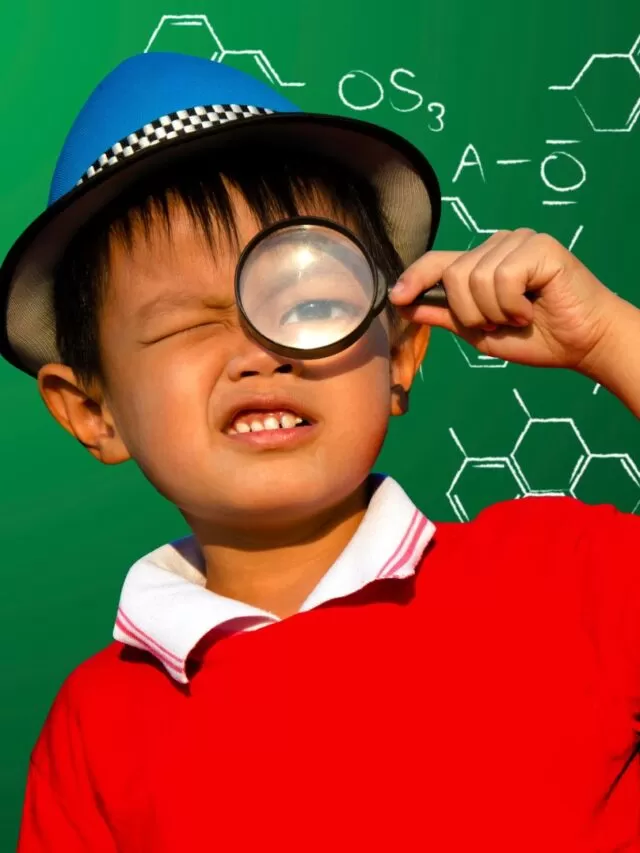
Leave a Reply